ShareKaro for Web Description
In the time of need, having a seamless connection between your phone & PC can be so effortless! ShareKaro WebShare bridges that instant connection gap instantly.
So, what is ShareKaro webShare?
ShareKaro webShare is a web-based sharing platform that can connect your iOS or Android device with a simple QR code. If you already have the ShareKaro app on your mobile phone, then it takes literally seconds to make a stable connection between multiple devices.
Using the ShareKaro WebShare on any website is an easy process. Here’s what we experienced:
User Interface
To access the web services of ShareKaro, you need to go to http://pc.sharekaro.me/.
You can use any of your preferred web browsers to open the link. Once opened, you will get a QR code to connect your phone.

Once connected, the user interface is as simple as it can be.
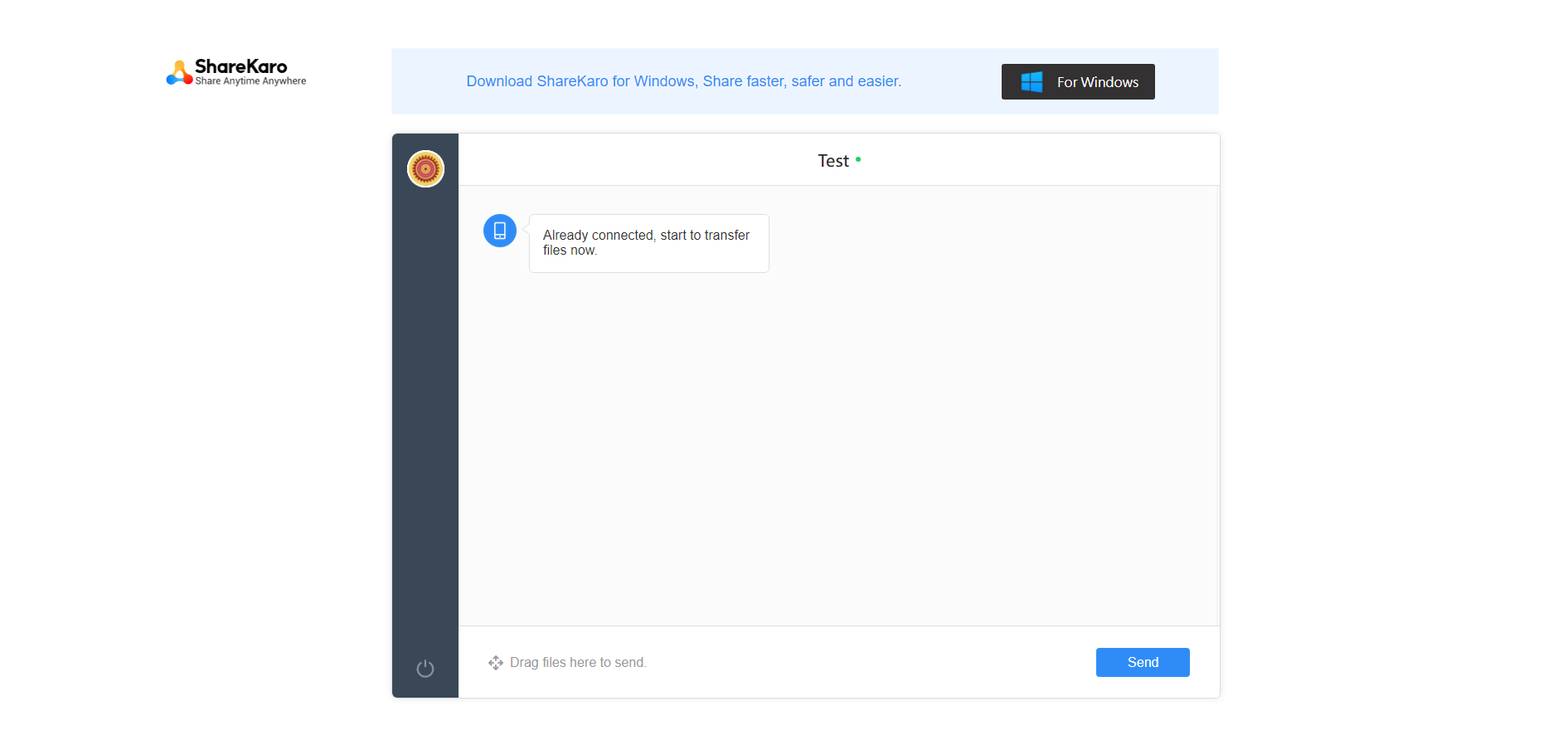
You don’t get any bells and whistles, just a simple window to drag & drop your files to share instantly. Furthermore, we found the transfer speed to be quite impressive with close to 50 Mbps.
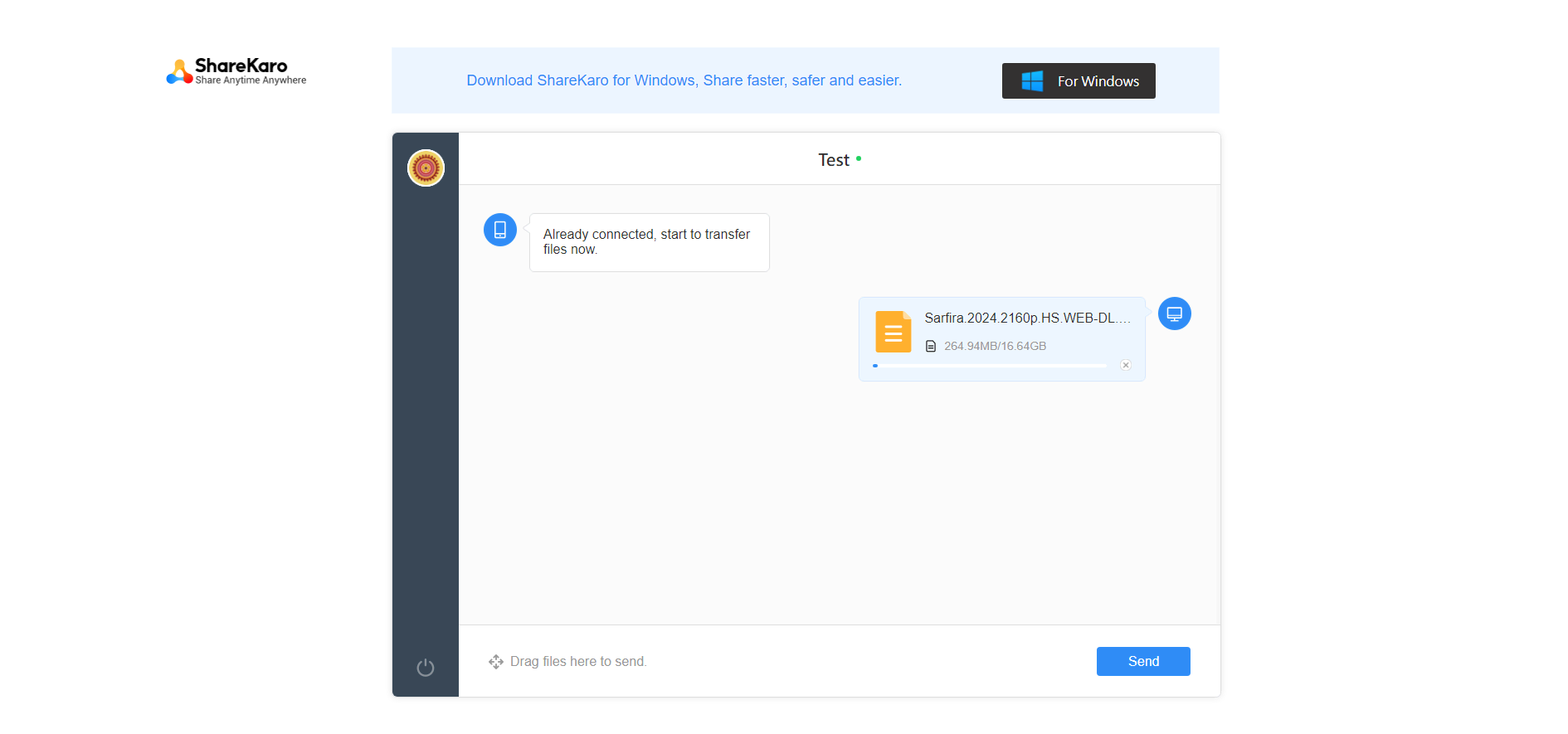
So, overall, we did not find any major complaints or shortcomings of the web service. However, the service can benefit from a file manager to quickly move, edit, or delete files from the web platform.
Pros
- Simple & easy interface
- Easy connection with any iOS or Android device
- Fast file transfer speed
Cons
- No extra security measures
- No built-in file manager
Conclusion
Overall, ShareKaro WebShare is a balanced web-based file-sharing platform without any major issues. It provides a simple and swift file transfer feature that is hard to beat!
So, you can definitely try the ShareKaro WebShare and share your feedback with us!
Key Features of ShareKaro WebShare
Instant Connectivity
Simply open the ShareKaro app on your phone and get connected to your PC
Unrestricted Transfers
No data or time limit. Transfer anything from anywhere between your PC & phone without any restrictions
Simple Interface
A clutter-free user interface to easily find the options that you need
No Additional Charges
No hidden charges for life
FAQs
Is ShareKaro WebShare free?
Yes, you can use the ShareKaro WebShare service free of cost. You’ll need to download the app on your mobile to get connected.
Is ShareKaro safe?
Yes, ShareKaro claims that they don’t share any personal information with any third-party sources.
Is ShareKaro available for PC?
Yes, ShareKaro is available on Windows via the Windows app & web-based portal.
Which country app is ShareKaro?
ShareKaro app is based in India by ShareKaro Team.

